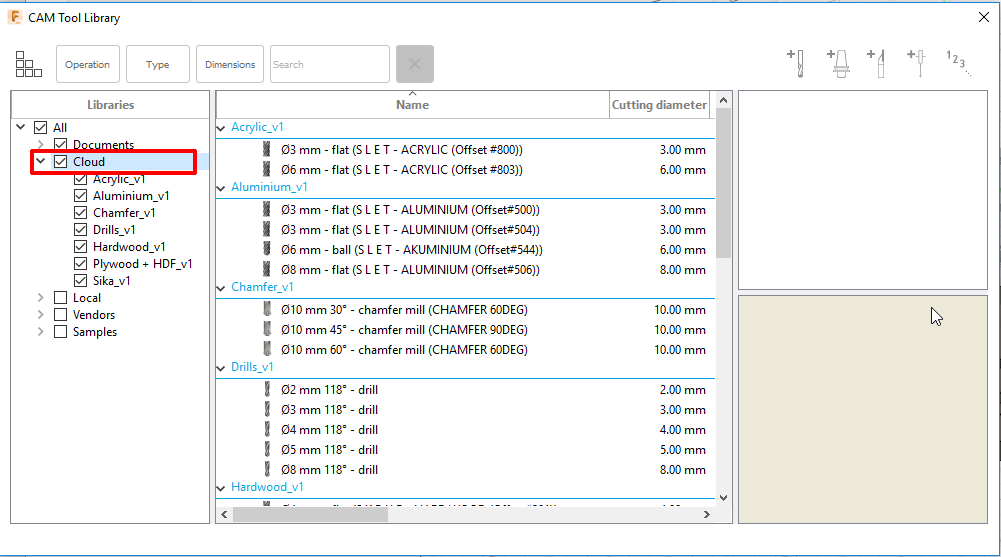Load Makerlabs Tool Library into Fusion Cloud
-
Open Preferences.
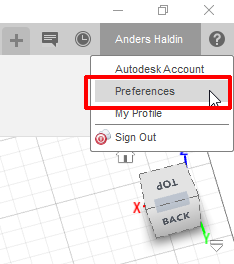
-
Go to: General/Maufacture and check Enable Cloud Libraries.
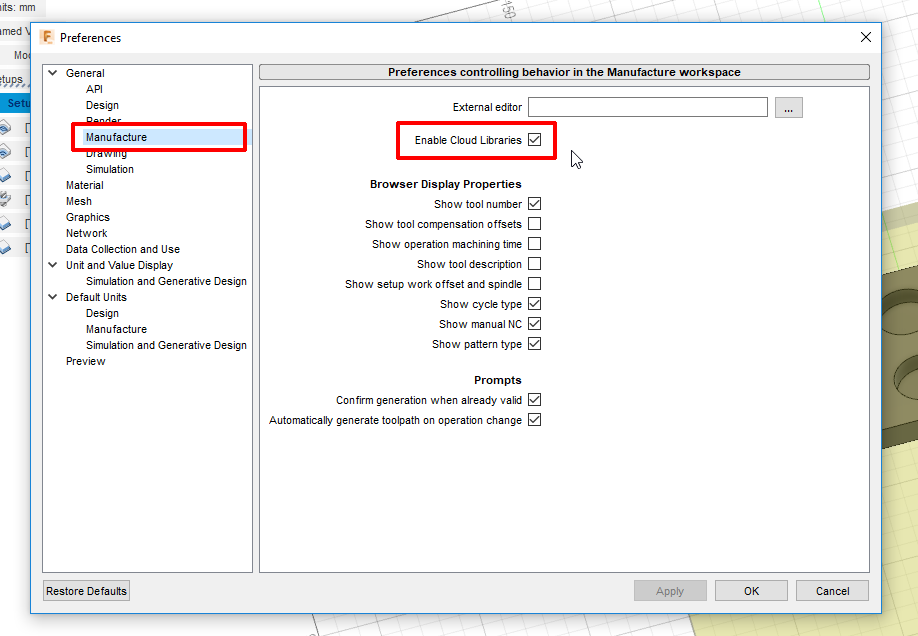
-
Open your Data Panel (Left sidebar)
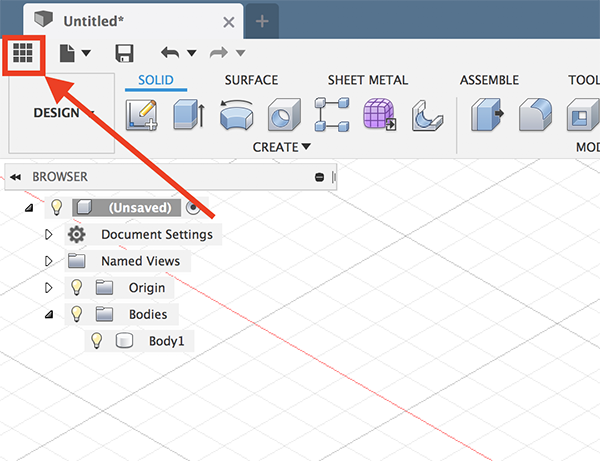
-
Under LIBRARIES open the Assets folder.
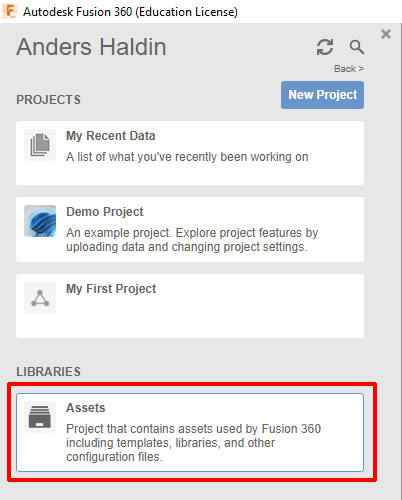
-
Open CAMTools folder.
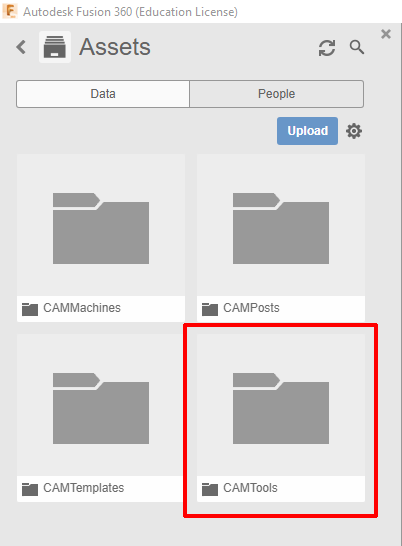
-
Click Upload. Choose all tool library files by clicking on Select Files or Drag and Drop your files …finish by clicking Upload
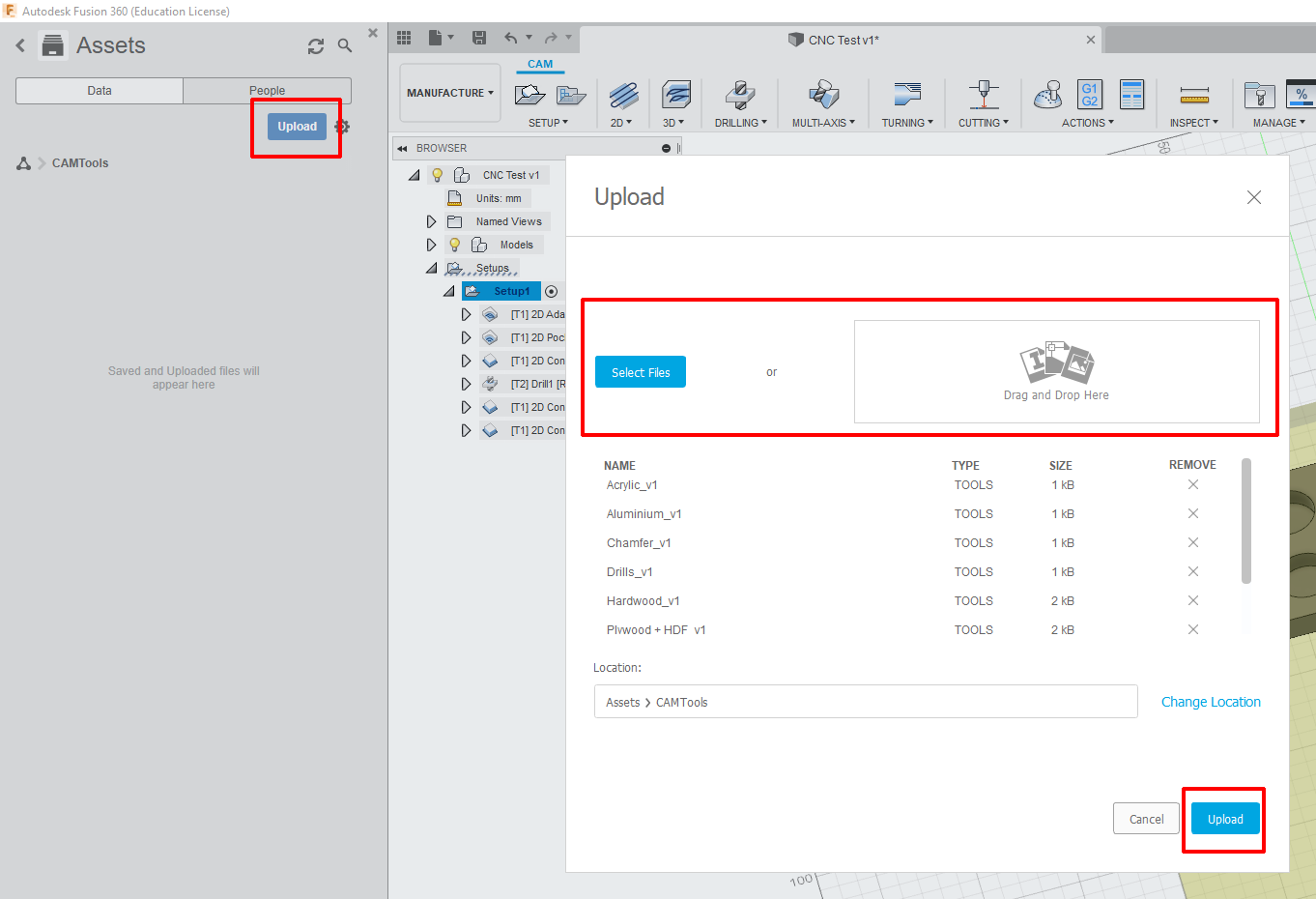
-
Open the CAM Tool Library and under Cloud you will find all the tools.
As it is uploaded to the cloud you can access it from all machines as long as you log in to your Fusion 360 account.